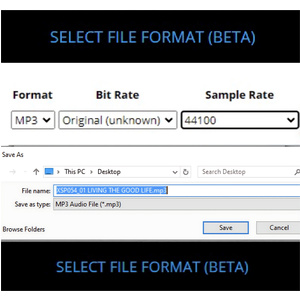9
Apr24
0
Sample Rate 48000 to 44100 converter (BETA)
9
Apr24
Tuesday April 9th, 2024
For single tracks, not multiple zip files, the Sample Rate Converter (BETA) is now available. Here’s how to proceed.
Click the download button on the track you select. Scroll down to SELECT FORMAT
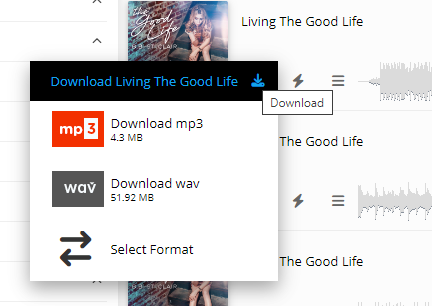
Choose Format MP3 / WAV from the drop-down
Choose 44100 Sample Rate from the drop-down
(Example) selected MP3 and 44100, and click save.
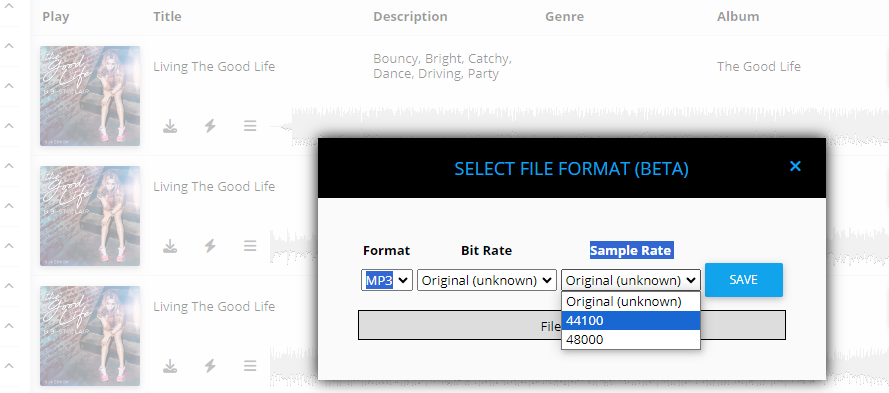
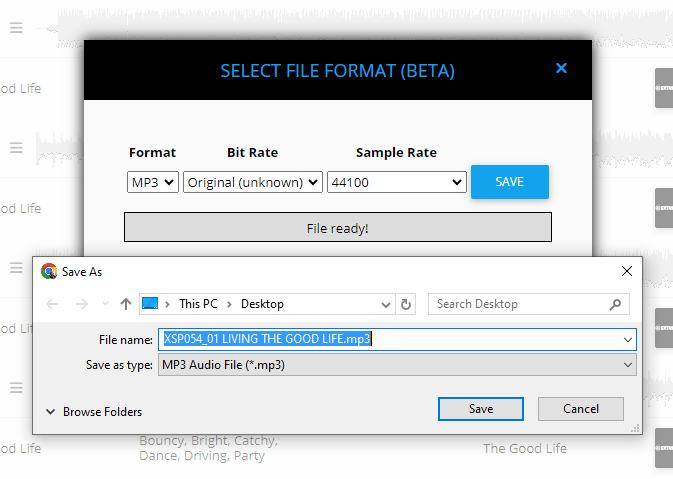
Download the MP3 or WAV file to your desktop or choose a folder you want the audio to appear. Each time you choose this option, the setting you SAVED will appear until you change it.
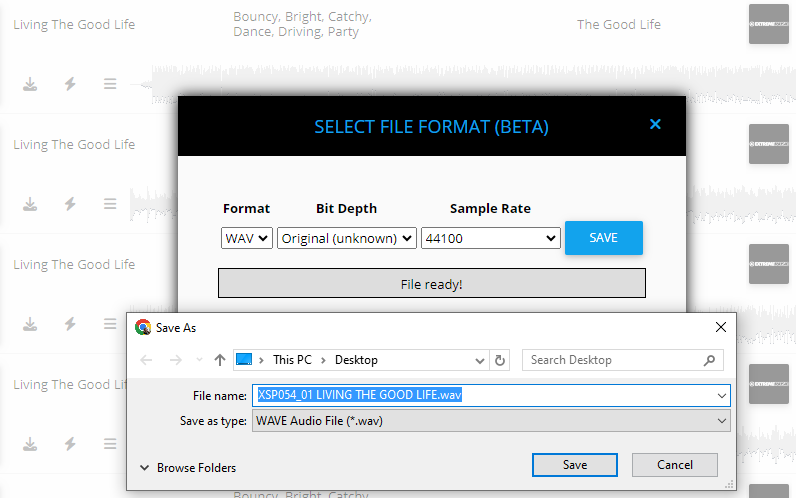
The Sample Rate Converter is in BETA mode, please let us know if you have any questions. Steve@SourceAudio.com
You can download the original WAV and MP3 files as before.